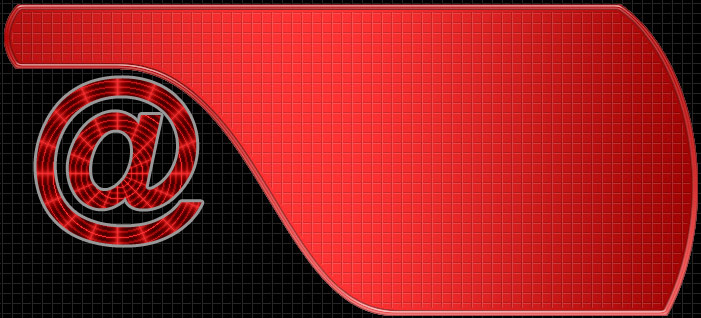
Photoshop - Tutorial Links
------------------------------------------------------------------------------------
For tutorial links please use "Mouse Right Click" and
"Open link in new tab"
"Open link in new window"
"Open link in incognito window" options
------------------------------------------------------------------------------------

Basics - 1
Basics -2
Photoshop Tutorial - 1 - Introduction and Basic Tools
Photoshop Tutorial - 2 - More Basic Tools
Photoshop Tutorial - 3 - Finding Your Way Around Photoshop
Photoshop Tutorial - 4 - Colors
Photoshop Project - 5 - Comic Book Effect
Photoshop Tutorial - 6 - Brush Modes
Photoshop Tutorial - 7 - Fills and Gradients
Photoshop Tutorial - 8 - Simple Image Repairs
Photoshop Tutorial - 9 - Magic Wand and Quick Selection Tools
Photoshop Tutorial - 10 - Masks
Curves :: Photoshop Tutorial - 11 - Learn the Power of Curves!
Wipe/Fade Transition: Photoshop Tutorial - 12- Photoshop CS3 Tutorial!
Photoshop CS3 Tutorial: - Photoshop Tutorial - 13- Advanced Selecting Hair
Change Hair Color: Brunette to Blonde - Photoshop Tutorial - 14 - Photoshop CS3 Tutorial
30 Beautiful Photoshop Text Effect Tutorials
40 Excellent Photoshop Tutorials for Textures and Backgrounds
Creatina a Detailed Master Plan Rendering in 3DMax and Photoshop (Link to Part 1 & Part 2 & Part 3 & Part 4)
==============================================================================
Please Click on the Thumbnail forDigital Design I - Intermediate - Course Materials
Link to Digital Design I - Intermediate
Visitors since November 15, 2011
